 What a bumpy ride making this screencast has been. After four tries it was still too long so I decided, yet again, to split discussing a new program - "GPS Visualizer" - into two parts.
What a bumpy ride making this screencast has been. After four tries it was still too long so I decided, yet again, to split discussing a new program - "GPS Visualizer" - into two parts.'Visualizer' is such a broad, flexible program that putting its explanation into basic, plug-and-play language was nearly impossible. So I developed a basic 'template' of sorts which will allow you to nearly 'fall into' your first file.
After watching this you will be able to take that great, last offroad adventure out of the secret realms of your GPS unit and place it on Google Earth for all to see!Two of the many rules for combat operations: #12 Don't look conspicuous - it draws fire; #13 Never draw fire - it irritates everyone around you.”
The links to the programs I discuss in the tutorial can be found on the "resource" page of the Offroading Home website. Click on over and select the "resource" tab. As explained in the tutorial there is a second link which will 'pre-fill' the preference form to make your job simple.
AND, as always, please leave a comment if you find any portion difficult to understand or follow; or, if you want to share an experience with the procedure.
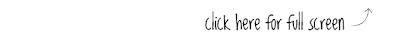
This episode builds on the previous tutorials and explains:
- The GPS file types and how they are used
- Strengths and weaknesses of several GPS software
- How to use GPS Visualizer to make a KML file
- Where to obtain the 'quick link' to easily fill in a Visualizer form
2 comments:
Holy moly, are you serious? I mentioned to you about the display issue on your August 16th post. Just doesn't seem right to bemoan that no one uses the contact button to tell you about website issues, when if fact they do!
Mr Moslo... You did thankfully point me to a problem with the "comment" form earlier - which, by the way, Blogger still hasn't corrected.
Also you reported "In terms of feedback one thing I have noticed is that the main content spills over what I imagine to be the visual space for the main content on widescreen shots of the site. Dang 22 inch monitor!" Which, apparently, I didn't have a clue what you meant.
My response to you back then was thinking that you meant it overlapped when you scrunched it up smaller (ie problem with min-width) - which I did fix. It wasn't until I accidentally displayed it on a 25" screen (larger than my 23"; and both larger than your mentioned 22") that I saw I also had a problem with "max-width" (actually relative and absolute positioning) - which I have now also fixed.
[If I had realized what you meant I wouldn't have made you 'suffer' the broken code for this long - sorry. Perhaps it's the language translation, is "Maslo" Swedish?]
Post a Comment
Thanks for taking the time to leave a comment. I will, of course, be moderating all comments to make sure (a) they conform to the standards of good taste set forth by Offroading Home; and (b) nope that's pretty much it.