It has taken so long because of the number of trails and because I've needed to correct many erroneous waypoints which were published in the book. You can't fault them too much because, as you know, GPS units are greatly affected by mountains and other obstructions.I have never let my schooling interfere with my education.”
You get back home after a ride and find that all the nifty petroglyphs you so carefully marked are scattered all over three states due to the GPS loosing its bearings down in the canyon — bummer.
Today, as I was coding the very last trail, I realized that it was the shortest of the bunch — only two points; and that it would make a great piece to use for a video tutorial.
Many times I've been asked how I created all the Google Earth maps on the web site from paper maps, brochures, books and other phamplets. It's not all that difficult. So I thought I'd show you how.
We'll take the Allum Creek Canyon Trail, plot its two waypoints, create a folder to put them in and generate a "view" so that GE can display them to you. We'll also hand draw the trail connecting all the waypoints, label them correctly, set the display icon's — and generate the .kml map file.
For good measure I'll give you a peek inside the file so you can see what does all that fancy stuff. In about 20 spell-binding minutes you'll be a GE guru. So, let's get started. [Remember, you can select the "full screen" icon - it's a lot better]
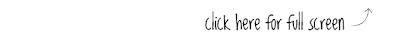
Overview
- Open Google Earth and create a folder (by R-clicking in My Places) to hold your map.
- Type in the coordinates for your waypoints (in order) in the "fly to:" box.
- Once all created, move them (by L-click and dragging) into your map folder from top to bottom
- Turn on the display for all the waypoints, zoom out, and "display" them as you want the trail to look
- Highlight the folder, R-click and choose "properties". Enter "View" tab and click "snapshot current view."
- Highlight, R-click, and modify the properties (label, icon, scale) of all the waypoints as you desire.
- Reset the screen view to "north-up" and flat; then, highlight the folder again and click the "add trail" button.
- L-Click on points along the trail to draw lines using the zoom and keyboard navigation arrows as needed to keep the satellite image of the trail in view on the screen.
- Click "ok" when finished and then use the above property modification technique to make the line the color and thickness you want it.
- Highlight the folder again, R-click and "save as" a .kml file.
How was that? If you have any questions or comments please leave a comment on the web. I'd also like to see any maps that you make of your favorite trails. Share them with others and we'll all benefit.
3 comments:
Are you still in operation? Your videos have been removed from Blip
Yea, still here although medical reasons have precluded me from getting into the field and for some reason the submitted maps have dropped dramatically - perhaps the BLM has completed it's plan to close everything for the exclusive use of the Sierra Club; or, I've already got all the trails done?
Blip, does it's own thing for whatever reason - the whole account seems gone and I can't even get to the videos anymore. Back when I posted them Blip was the best quality and with the least intrusive advertising. Big job to go back and ID and reformat them all to send to youTube.
I know people are still viewing and downloading from the repository to the tune of about 7 - 8 hundred views a day.
Thanks for asking.
I also notice that, yet again, Google has messed with the BlogSpot Engine and it's not rendering the graphics like it has always done anymore. Things are messed up visually. Perhaps it'd just be best to junk Google and switch this whole thing over to Wordpress on my other domain.
Post a Comment
Thanks for taking the time to leave a comment. I will, of course, be moderating all comments to make sure (a) they conform to the standards of good taste set forth by Offroading Home; and (b) nope that's pretty much it.