 I can't tell you how many emails I've answered about this topic with: "I'm working on a screencast for this." Now is the time.
I can't tell you how many emails I've answered about this topic with: "I'm working on a screencast for this." Now is the time.Capturing your off-road journey onto your GPS unit is only the first part of the journey. You must want to prolong the pleasure for times when you are shut up in an office breathing recirculated air. Don't you?
Sure, you can lunge for the photo album, and re-live the adventure. But what if those photos were tagged onto a map which showed the trail you actually rode, over an actual detailed image of the earth? Now that's what I call reminiscing!
The procedure is not all that difficult, but explaining it is — I mean it really takes a lot of words! Showing is much, much easier. And, I wanted to show you an actual trail and how it's transferred — so I used a Lower Gold Butte trail.The most interesting information comes from children, for they tell all they know and then stop.”
The links to the programs I discuss in the tutorial can be found on the "resource" page of the Offroading Home website. Click on over and select the "resource" tab.
AND, as always, please leave a comment if you find any portion difficult to understand or follow; or, if you want to share an experience with the procedure.
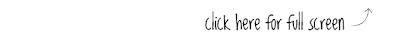
This episode builds on the previous tutorials and explains:
- GPS units and how they store their data
- Setting up your GPS to "talk" to your computer
- Obtaining and installing "Easy GPS"
- Downloading track data to your computer
- Creating the standard format GPX files
- Using Google Earth to create the final KML file
0 comments:
Post a Comment
Thanks for taking the time to leave a comment. I will, of course, be moderating all comments to make sure (a) they conform to the standards of good taste set forth by Offroading Home; and (b) nope that's pretty much it.