 The adventure that you planned for weeks has come to fruition and you now have only memories of sights, sounds and smells to give you solace during your work-a-day existence.
The adventure that you planned for weeks has come to fruition and you now have only memories of sights, sounds and smells to give you solace during your work-a-day existence.But wait, you did remember to turn on your GPS and you have the whole thing down in digital format; but, how do you look at it during your coffee break? Lets plug that thing in, fire up our software and create a Google Earth file that will fly us over the whole trail.
This week we complete our understanding of "GPS Visualizer" and make a shareable KML file which fits our own personal preferences and requirements.
This is the first of the "intermediate level" screencasts — not because it's very difficult, but because there's just a lot to understand. Of course there's always the template which we used last week; but, if you want to change colors or displays or even generate your own description boxes… here's how to do it.
Making one of these screencasts, especially this involved, isn't as easy as one would think. [Watch for "one thousand one hundred and one-dy one-th" - good grief!]. This is the 5th "take" on this one. Number four I sent to GPS Visualizer for comment and they were gracious enough to send back some notes — so here goes."I've been on a calendar but I have never been on time.”
[Remember to click on FULL screen so you can see it better]
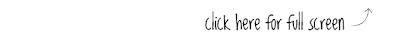
The best way to learn GPS Visualizer is to roll up your sleeves and experiment with it. Try one of your tracks and make a Google Earth map — and be sure to leave a comment about how it works for you.
This episode builds on the previous tutorials and explains:
- Uploadable file types
- Removing "snippets" from the GE list menu
- Setting the "view"
- "Clamped to ground" vs "absolute" positioning
- Colorizing tracks
- Setting a unique waypoint icon
- Connecting track segments
- Setting tickmarks
- Preserving previously set styles
- Controlling labels
- Using <HTML> and {Convention} code to generate descriptions.
- Interpolating waypoint locations
- Discarding outliers.
- Setting time offsets
- KMZ file structure differences
- Generating and viewing the map code
0 comments:
Post a Comment
Thanks for taking the time to leave a comment. I will, of course, be moderating all comments to make sure (a) they conform to the standards of good taste set forth by Offroading Home; and (b) nope that's pretty much it.